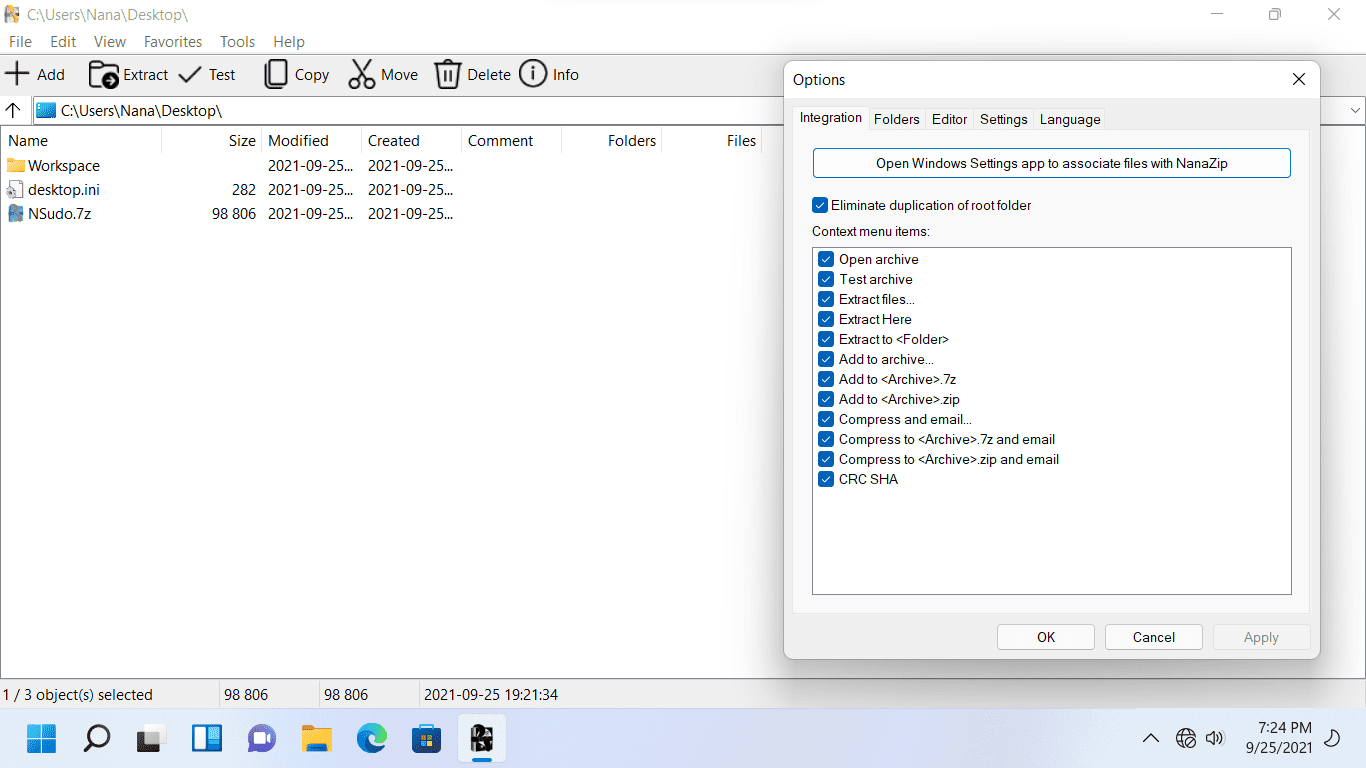介绍
NanaZip 是一款基于 7-Zip 21.03 的开源压缩工具,最重要的特性是支持了 Windows 11 右键菜单,还在右键菜单中合并了查询文件哈希值菜单。
软件截图
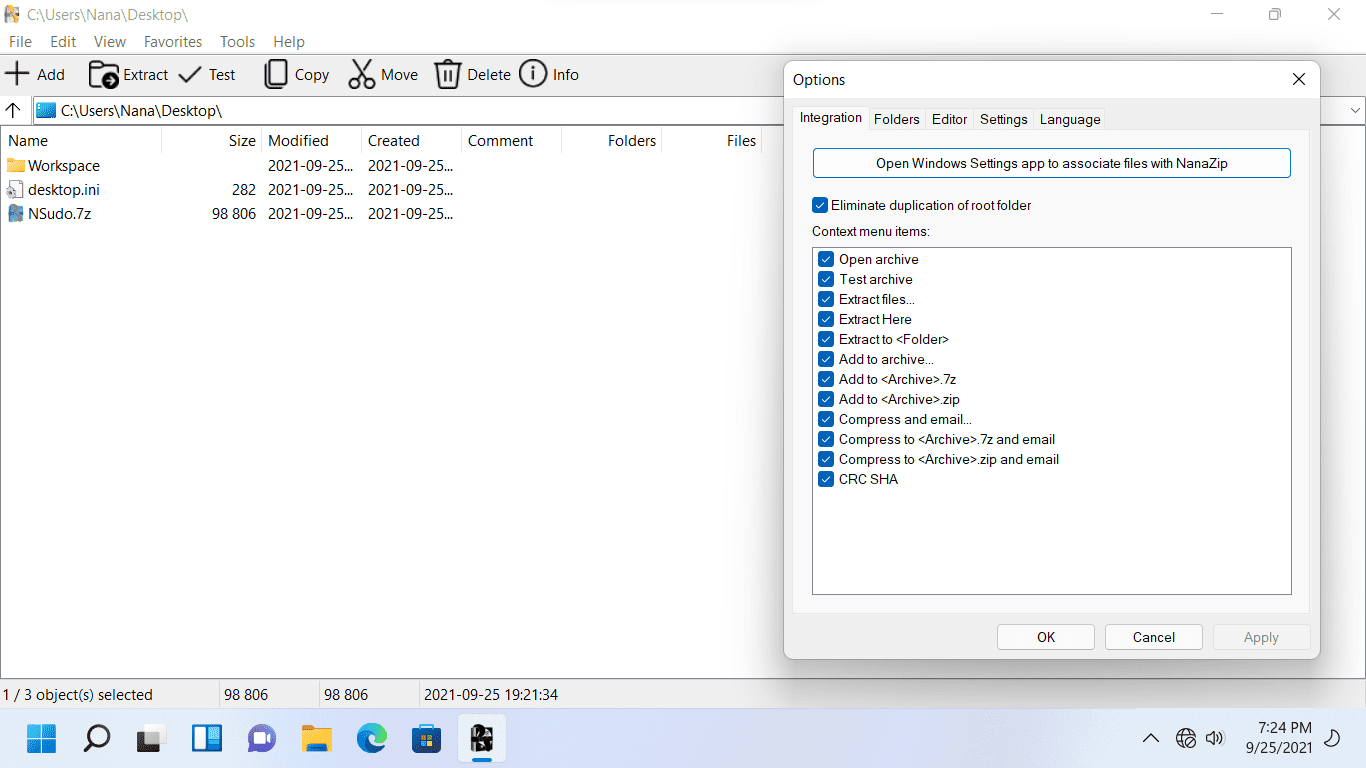
软件特点
基於7-Zip 21.03的壓縮軟件,支持Windows 11右鍵菜單,支持中文
安装方法
步骤1:安装自签名证书。
下载附件中的MouriNaruto.cer,并在以管理员身份运行的命令提示符中执行Certutil-addStore Root“[MouriNaruto.cer的路径]”。
步骤2:安装NanaZip
下载NanaZipPackage_1.0.31.0_x86_x64_arm64.msixbundle并打开它。
更新日志
- Update Mile.Windows.Internal to 1.0.2889.
- Make the 7-Zip Zstandard branch's specific options translatable. (Contributed by ChuckMichael.)
- Polish translation for Sponsor dialog. (Contributed by ChuckMichael.)
- Fix compatibility issues with iFlyIME, Sogou Pinyin, and Transparent Flyout. (Contributed by dinhngtu.)
- Update the UI layout for the sponsor button. (Suggested by namazso.)
- NanaZip will only check the Sponsor Edition addon licensing status the first time you launch NanaZip File Manager or click the sponsor button to optimize the user experience.
- Update NanaZip installation documentation. (Contributed by dongle-the-gadget.)
- Use Extract dialog when extracting without selection. (Contributed by dinhngtu.)
- Fix tooltips from XAML controls cannot be transparent.
- Fix dark mode UI font rendering issues in some Windows 10 environments.
- Adjust the dark mode text color for improving the user experience. (Suggested by userzzzq.)
- Synchronize the 7-Zip mainline implementations to 24.06. (https://github.com/ip7z/7zip/releases/tag/24.06) (Thanks to Igor Pavlov. Noticed by KsZAO.)
下载地址
本地下载 蓝奏云 飞机盘