
24 浏览Biniware Run能够为用户节省很多麻烦,通过该软件可以快速地打开所需的应用程序,包括文件、网站等等,软件是免费的,操作非常简单,用户只需要将想要快速打开的程序工具拖放到软件中即可添加菜单项,不会占用桌面的图标,支持对参数进行自定义设置。在运行后会显示一个悬浮图标,左键点击即可显示我们的菜单列表,将文件、文件夹、程序快捷方式等拖放到这个图标上就能快速添加菜单项,支持多级菜单。
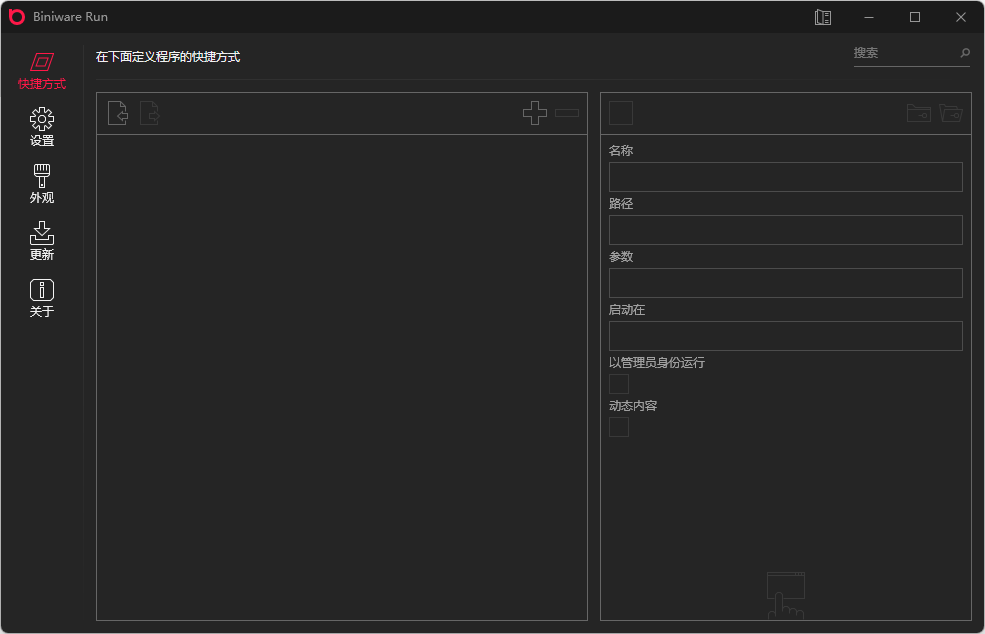
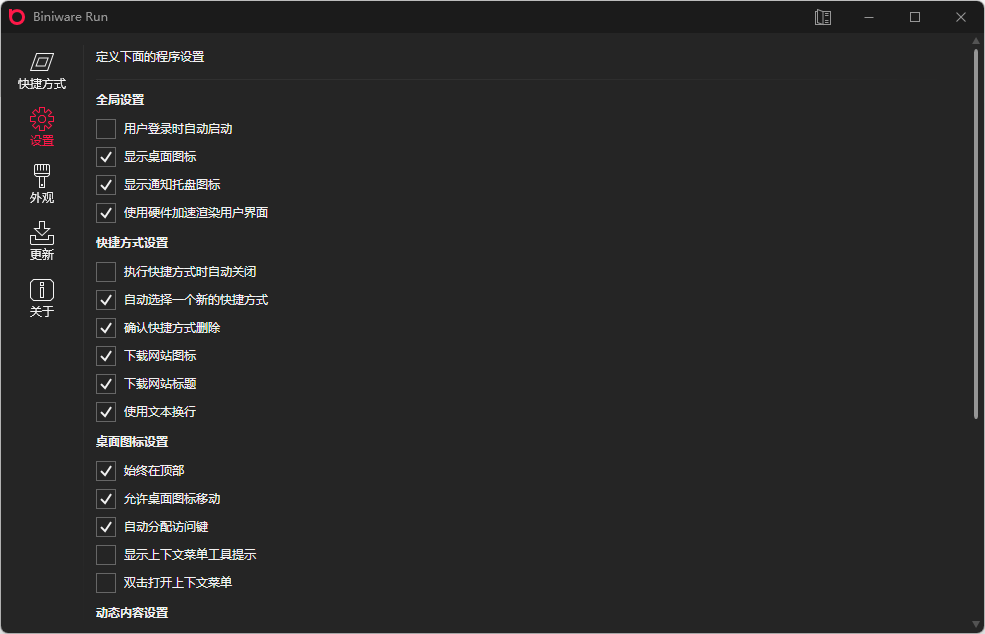
√ 易于使用和高度可定制的用户界面。
√ 对网站地址、文件和文件夹的拖放支持。
√ 支持快捷键的排序、移动、导入和导出。
√ 支持从所有网络浏览器导出的 HTLM 书签文件导入。
√ 使用可自定义的全局键盘快捷键随时随地访问所有快捷键。
√ 配置以 XML 格式存储,便于在任何文本编辑器中编辑文件。
√ 这是一款便携软件。 您可以从计算机的任何文件夹移动和执行它。
√ 完全支持标准用户帐户。 不需要提升权限。
√ 还有很多很多。 试试吧。
- New: Added support for setting "Window style". Please consult the user manual for details.
- New: The highlighted context menu item has now available extra actions based on the shortcut type.
- New: To avoid confusion, certain actions and properties are enabled or disabled based on the shortcut type.
- New: Added "Open with..." and "Open folder location" actions for a shortcut.
- Improved: The vertical size of a separator was reduced in Shortcuts tab.
- Improved: The context menu separators opacity was increased to notice them more easily.
- Improved: The default highlight color in context menus was set to the default one instead of the accent color.
- Fixed: Search results return the separators if the search is done for "-".
- Fixed: Dynamic content does not work when the Path of the shortcut contains an environment variable.
- Fixed: All shortcuts to *.cpl files have the same icon.
@大眼仔
汉化
免责声明
本站提供的一切软件、教程和内容信息仅限用于学习和研究目的;不得将上述内容用于商业或者非法用途,否则,一切后果请用户自负。本站信息来自网络,版权争议与本站无关。您必须在下载后的24个小时之内,从您的电脑或手机中彻底删除上述内容。如果您喜欢该程序,请支持正版,购买注册,得到更好的正版服务。如有侵权请邮件与我们联系处理。敬请谅解!
