
17 浏览Mozilla Seamonkey 是一个功能强大的开源(免费)电子邮件客户端和互联网套件。 Seamonkey 由 Mozilla 基金会于 2005 年开发,由 Seamonkey 委员会管理。 这个应用程序是使用相同的源代码开发的,它强调了 Mozilla Thunderbird 套件和 Firefox Web 浏览器的基础。 SeaMonkey 支持 Windows OS X 和 Linux 平台。 它支持 MBOX (.mbox) 文件格式来保存其电子邮件和其他文件,并适用于 POP3、IMAP 和 SMTP 协议。
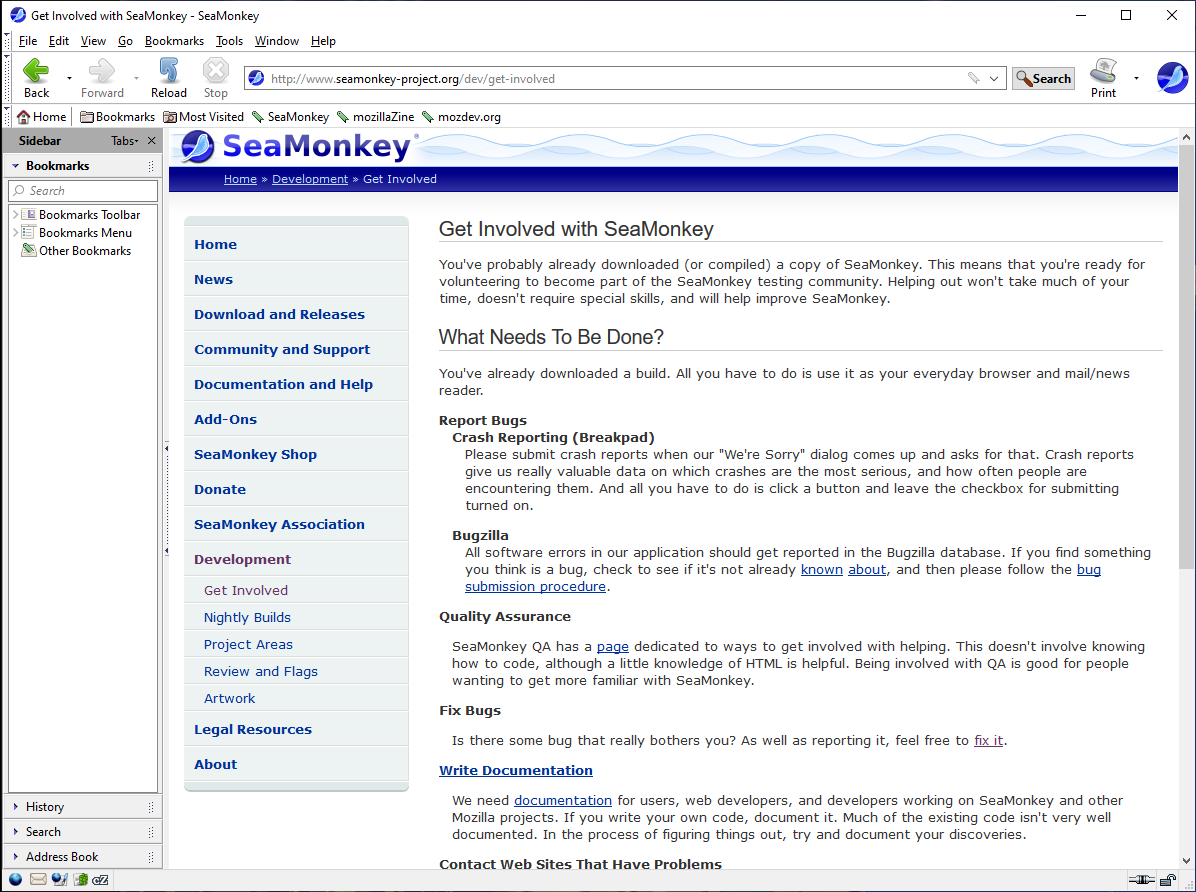
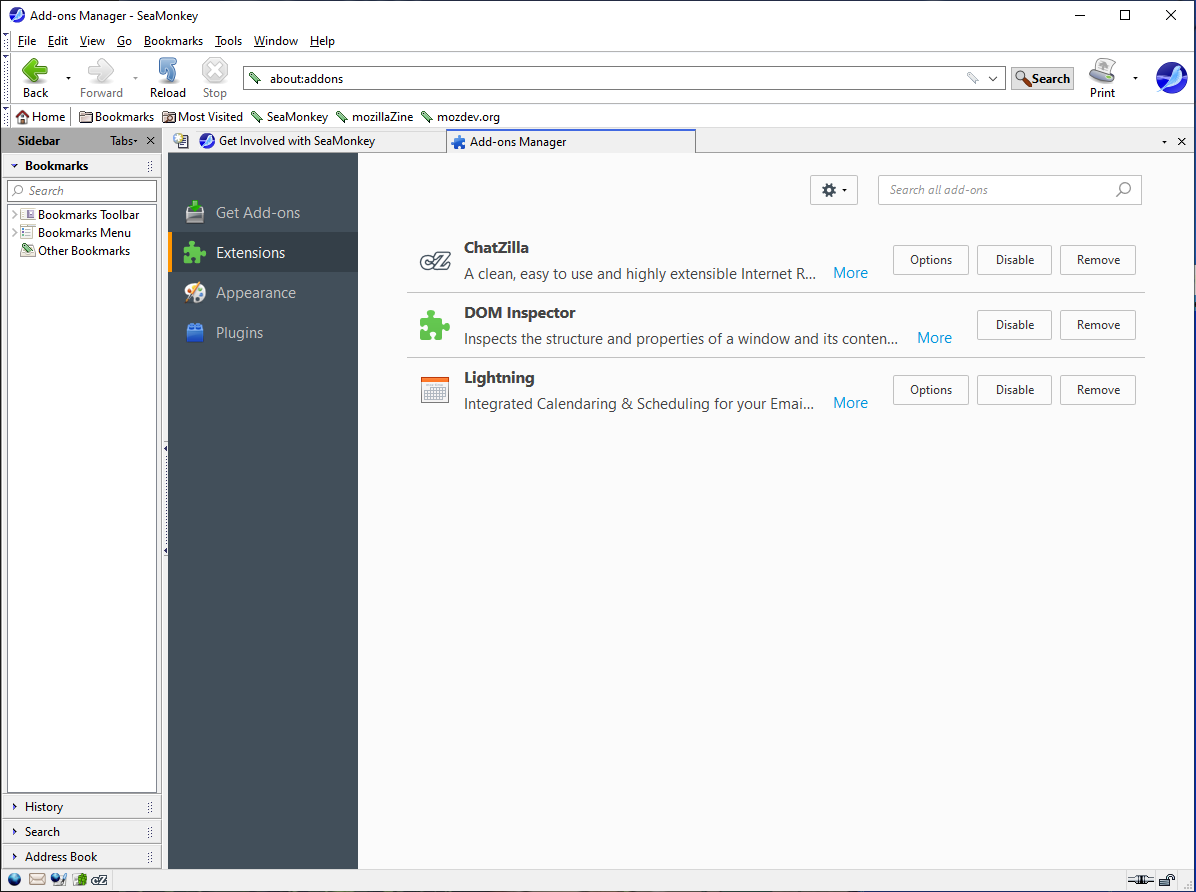
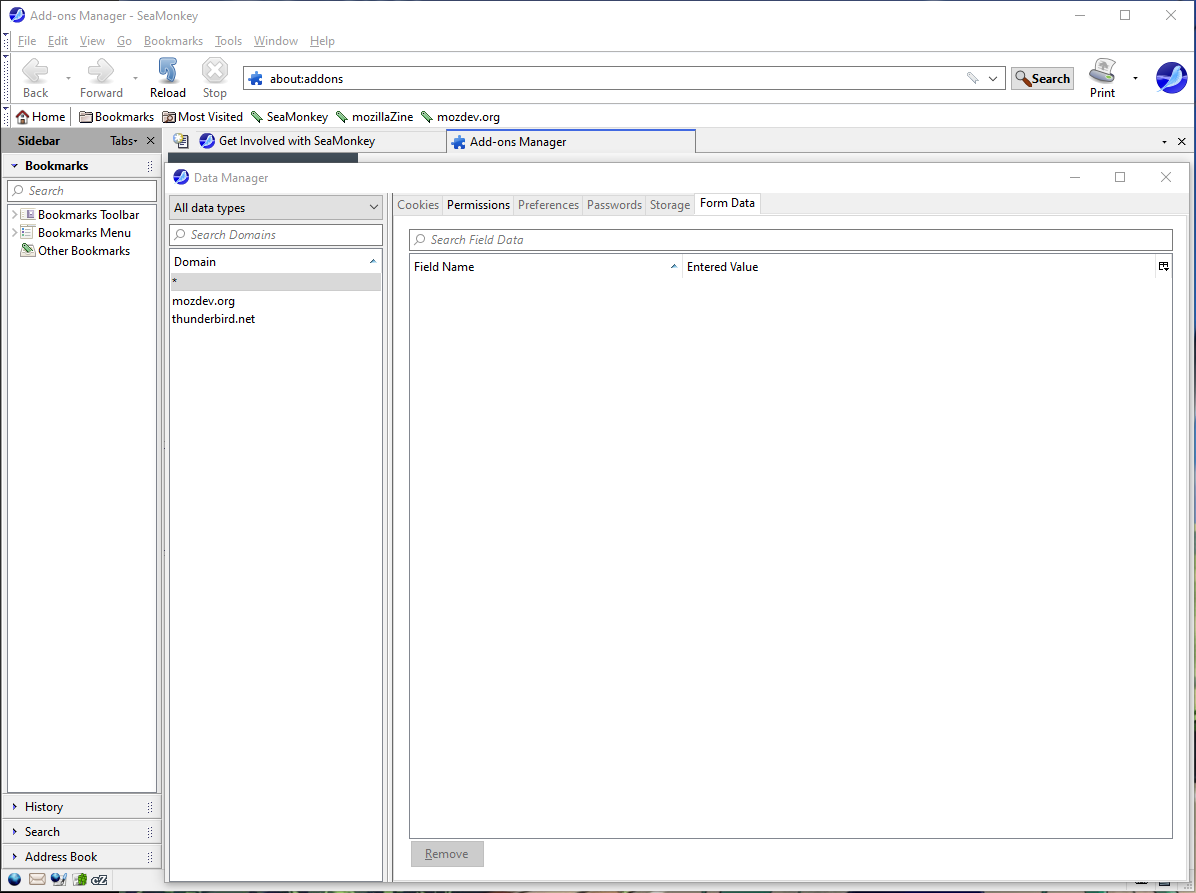
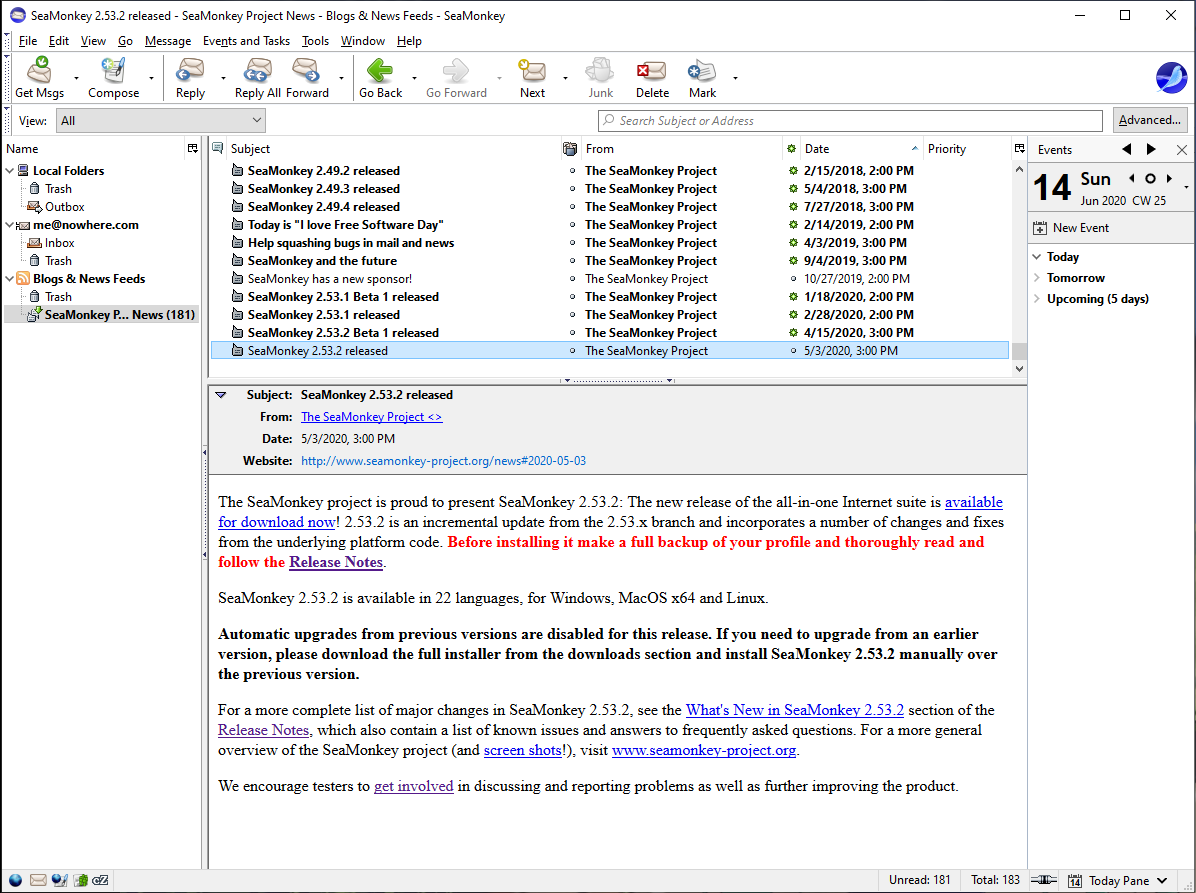
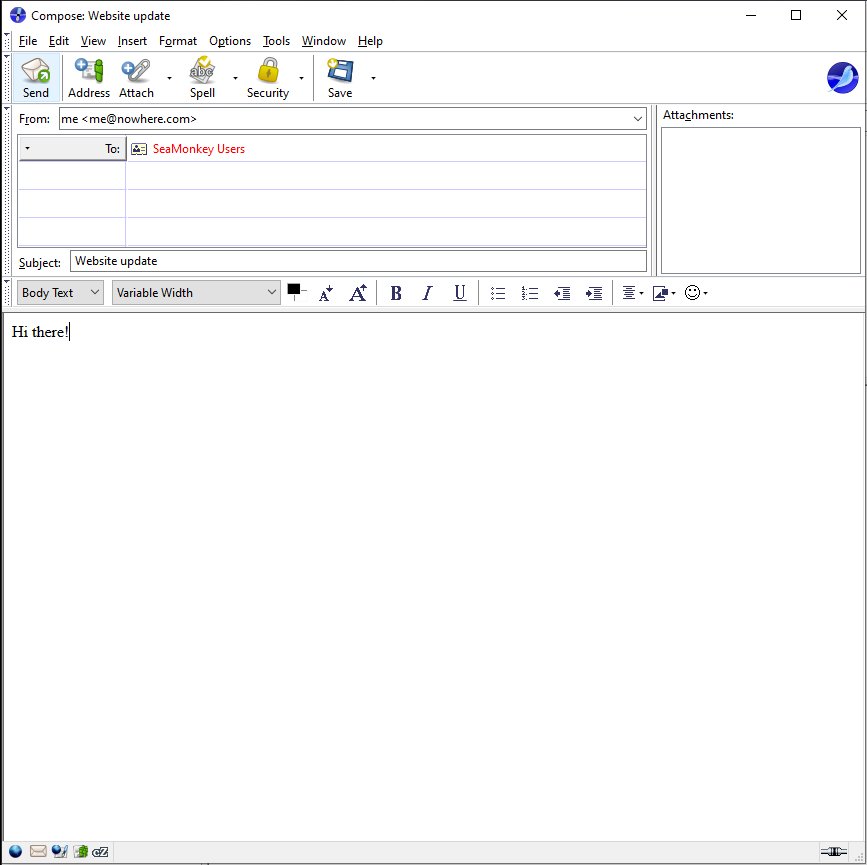
Mozilla SeaMonkey 是一个完整的互联网应用程序套件,提供了多种功能和有用的工具。
SeaMonkey 2.53.17
SeaMonkey 2.53.17 contains (among other changes) the following major changes relative to SeaMonkey 2.53.16:
Fix macOS Contacts permission request bug 1826719.
Remove SeaMonkey 2.57 links from debugQA bug 1829683.
Treat opening urls from the library as external bug 1619108.
Disable spam warning for autogenerated links in plaintext messages bug 619031.
Switch SeaMonkey build files to Python 3 bug 1635849.
Remove empty overlays from Composer bug 1828533.
Move xpfe autocomplete to comm-central suite bug 1418512.
Remove nsIPrefBranch2 and nsIPrefBranchInternal bug 1374847.
SeaMonkey 2.53.17 contains (among other changes) the following major changes relative to SeaMonkey 2.49.5:
The Bookmarks Manager has switched its name to Library, and now also includes the History list. When History is invoked, the Library will be shown with the History list selected. The extensive modifications were needed because of Mozilla Gecko platform API changes.
Download Manager has been migrated to a new API. Although it looks pretty much the same as before, the search option is missing and some other minor details work differently. The previous downloads history is removed during the upgrade.
The layout panel was added to the CSS Grid tools.
TLS 1.3 is the default SSL version now.
Support for all NPAPI plugins like Flash, Java and Silverlight has been removed. For displaying pdf files in the browser you can use pdf.js-seamonkey from Isaac Schemm.
SeaMonkey now uses a new api for formatting regional data like time and date. Default is to use the application locale of the current SeaMonkey build. If you use a language pack or a different OS formatting this is usually not desired. You can change the formatting from the application locale to the regional settings locale (OS) in the preferences dialog under “Appearance”.
免责声明
本站提供的一切软件、教程和内容信息仅限用于学习和研究目的;不得将上述内容用于商业或者非法用途,否则,一切后果请用户自负。本站信息来自网络,版权争议与本站无关。您必须在下载后的24个小时之内,从您的电脑或手机中彻底删除上述内容。如果您喜欢该程序,请支持正版,购买注册,得到更好的正版服务。如有侵权请邮件与我们联系处理。敬请谅解!
