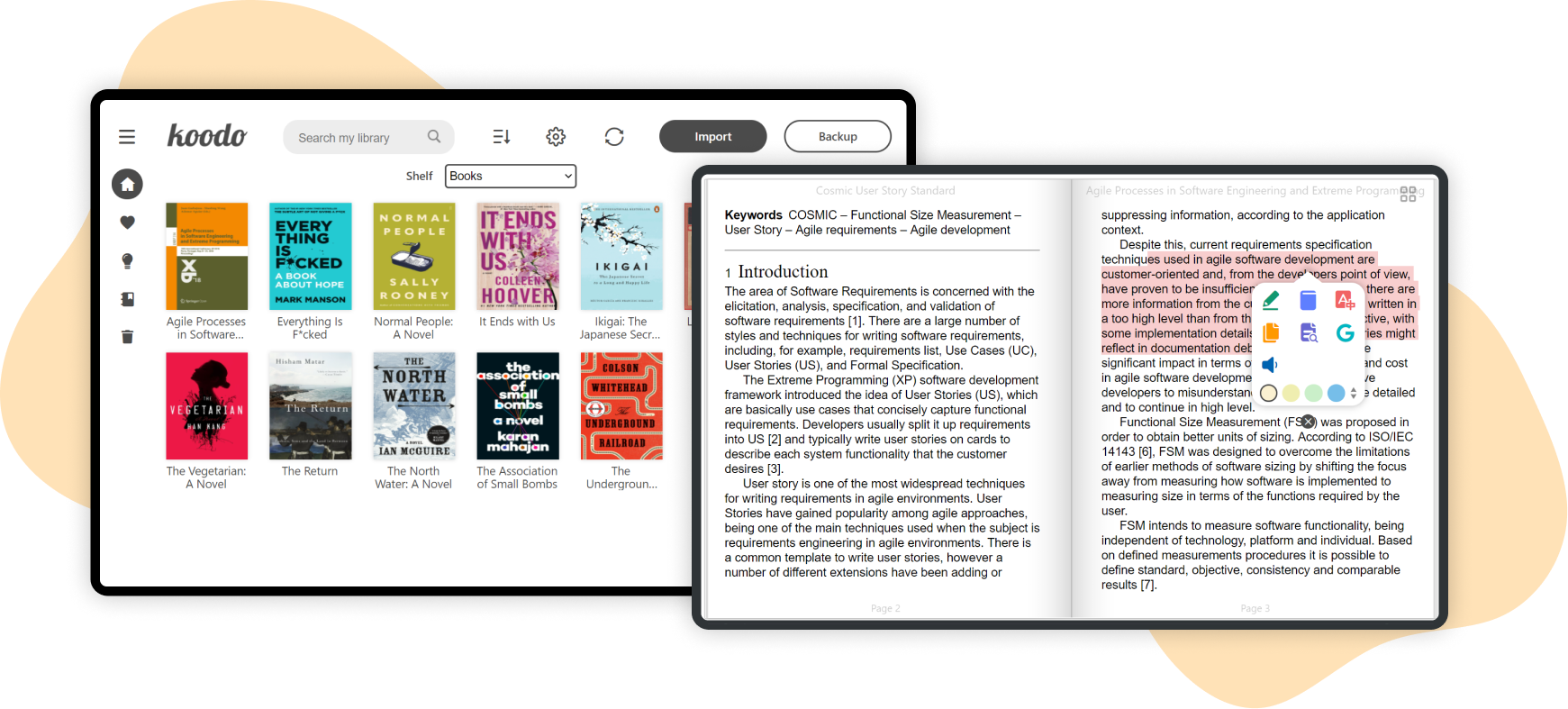介绍
Koodo Reader 是一个跨平台的电子书阅读器。平台支持Windows,macOS,Linux 和网页版,格式支持 epub, pdf, mobi, azw3, txt, djvu, markdown, fb2, cbz, cbt, cbr, rtf 和 docx。
软件截图
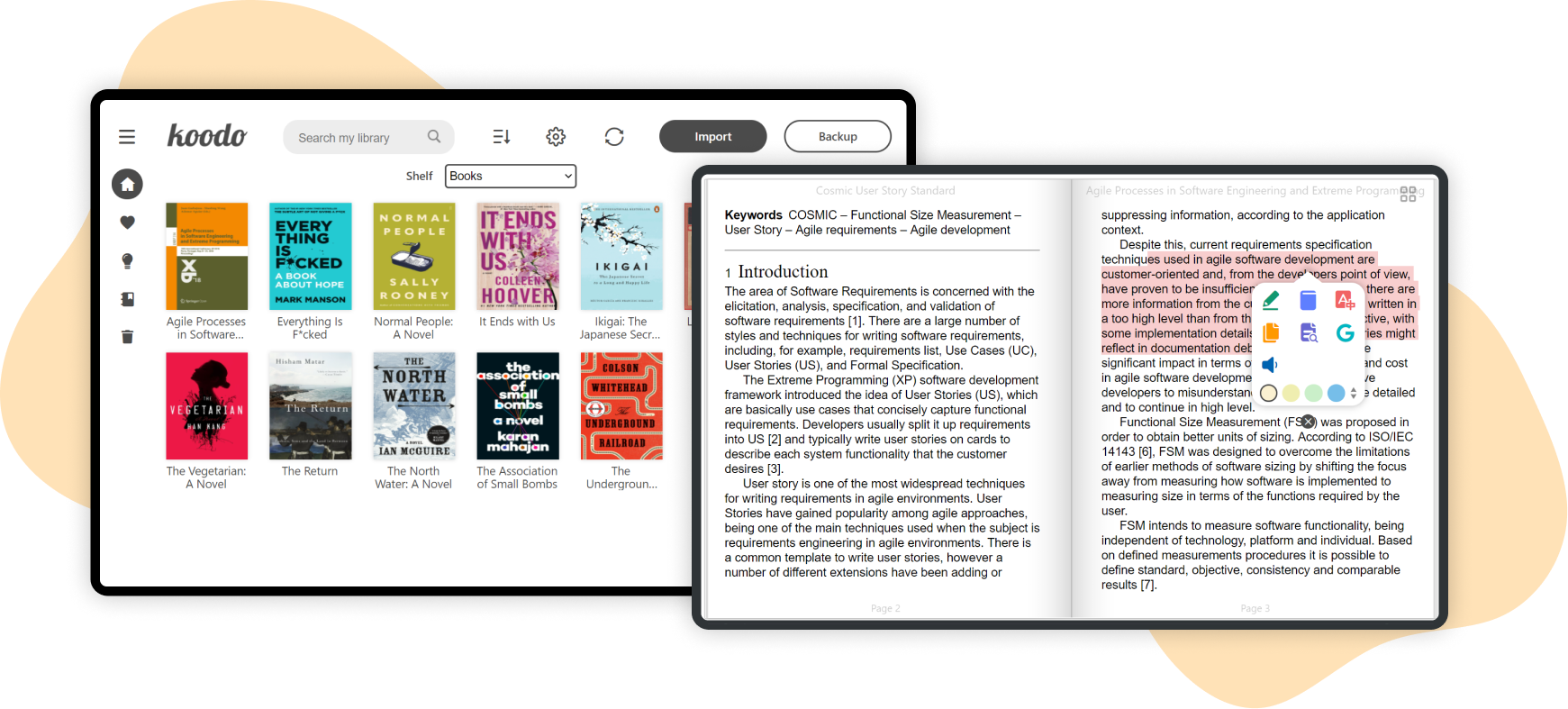
软件特点
- 支持阅读 epub, pdf, mobi, azw3, txt, md, djvu, docx, rtf, cbz, cbr, cbt, fb2, html 和 xml 格式的图书
- 支持 Windows,macOS,Linux 和 网页版
- 备份数据到 Dropbox 和 Webdav
- 自定义源文件夹,利用 OneDrive、百度网盘、iCloud、Dropbox 等进行多设备同步
- 双页模式,单页模式,滚动模式
- 听书功能,翻译功能,触控屏支持,批量导入图书
- 支持目录,书签,笔记,书摘,书架,标签
- 自定义字体,字体大小,行间距,段落间距,阅读背景色,文字颜色,屏幕亮度,文字下划线、斜体、文字阴影、字体粗细
- 黑夜模式和主题色设置
更新日志
1.6.7
New Features
- Improved User Interface.
- Added the ability to highlight text by clicking the color option button.
- Added support for Hindi language.
- Now you can use the space key to move to the next page in scroll mode.
- Added pageup and pagedown keys as shortcuts.
- Added animation when searching in the book.
Fixes
- Fixed garbled characters in txt files.
- Fixed full-screen shortcut not working when opening books in the main window.
- Fixed TTS issue in scroll mode.
- Fixed footnote navigation issue in some books.
- Fixed timeout issue when uploading to Google Drive and OneDrive.
- Fixed layout issue in some vertical books.
- Fixed the inability to restore data from Google Drive on a new computer.
下载地址
魔盘 蓝奏云(16nw) 飞机盘